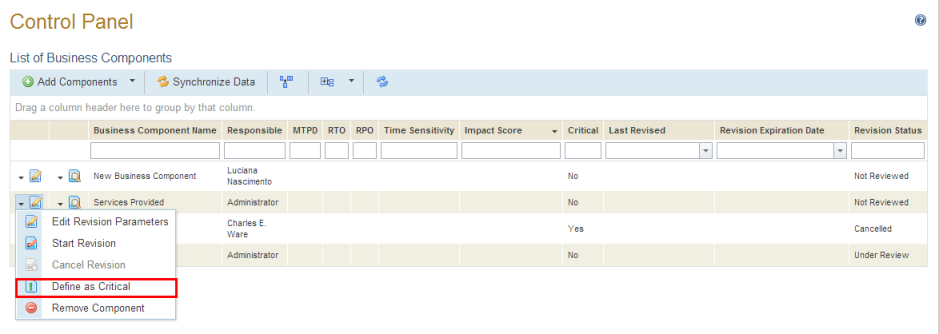
This topic explains how to define a business component as critical or not. By default, all business components are listed as not critical. Once business component data has been reviewed and approved, the Impact Score will be calculated. Based on this score and in comparison to the scores of the other business components included in the scope of the BIA, continuity managers can determine whether or not a certain component is critical to the organization. The BIA revision workflow is optional, however, and business components can be defined as critical or not by continuity managers at any time.
Note that all business components classified as critical are automatically included in the Strategies section so that the continuity process can continue. However, automatic inclusion of a business component in the list of strategies only occurs the first time it is defined as critical. If a business component that was critical is defined as not critical and then defined as critical once more, its inclusion in the list of strategies must be done manually through the Strategies section. In this case, its history will be available when included in the list again.
1. Access the Continuity module.
2. Select Control Panel from the Impact Analysis option on the menu.
3. In the List of Business Components section, click Edit next to the business component which you want to define as critical and select the Define as Critical option (see figure below).
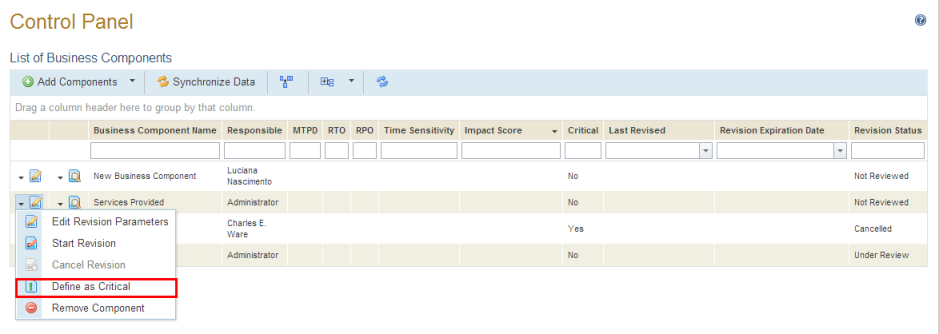
The system displays a success message.
4. To indicate that a business component is no longer critical, click Edit next to the business component and select the Define as Not Critical option (see figure below).
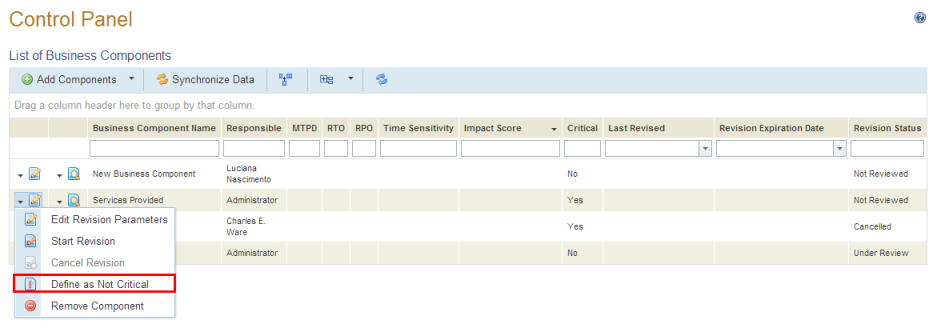
The system displays a success message.