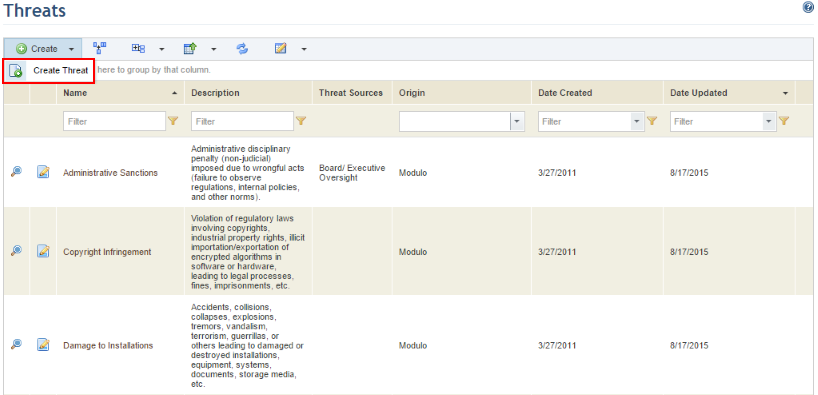
1. Access the Knowledge module.
2. Select Threats from the Risk Knowledge option on the menu.
3. In the Threats section, click Create and select the Create Threat option (see figure below).
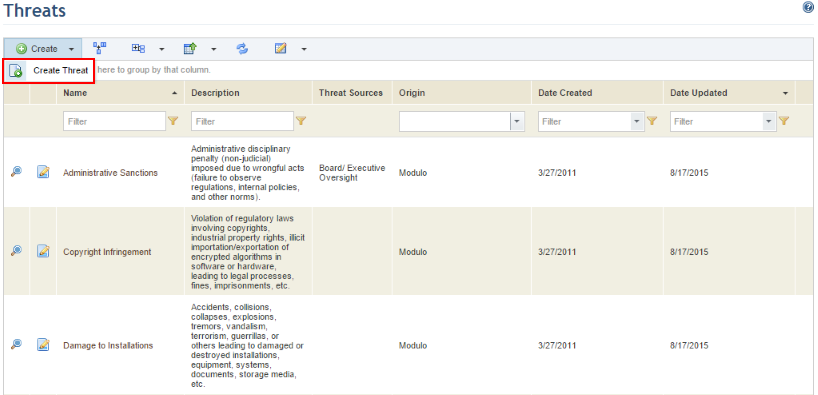
The system displays a screen where information on the threat can be entered (see figure below).
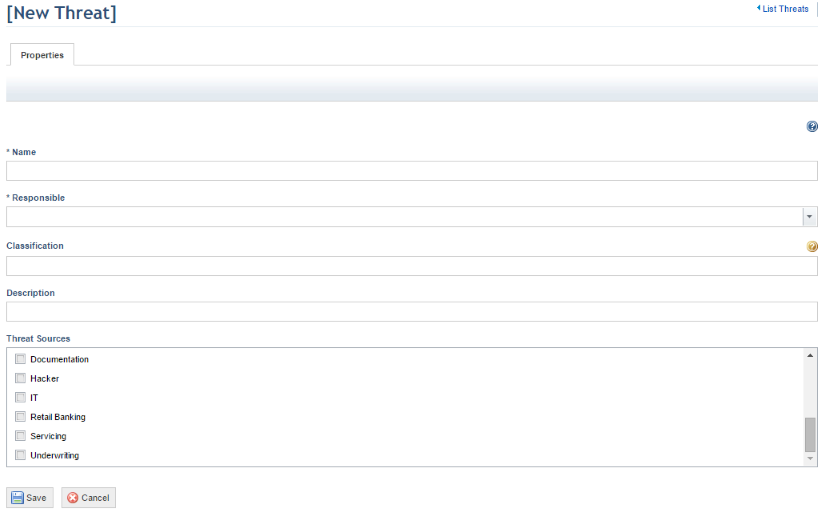
4. In the Name field, enter a name for the threat.
5. In the Responsible field, select the person responsible for managing the threat from the drop-down list.
6. In the Description field, enter information that helps clarify what the threat is about.
7. In the Threat Sources field, select one or more previously created threat sources to associate with the threat.
8. When finished, click Save. If you want to quit the operation, click Cancel.
The system displays a success message.