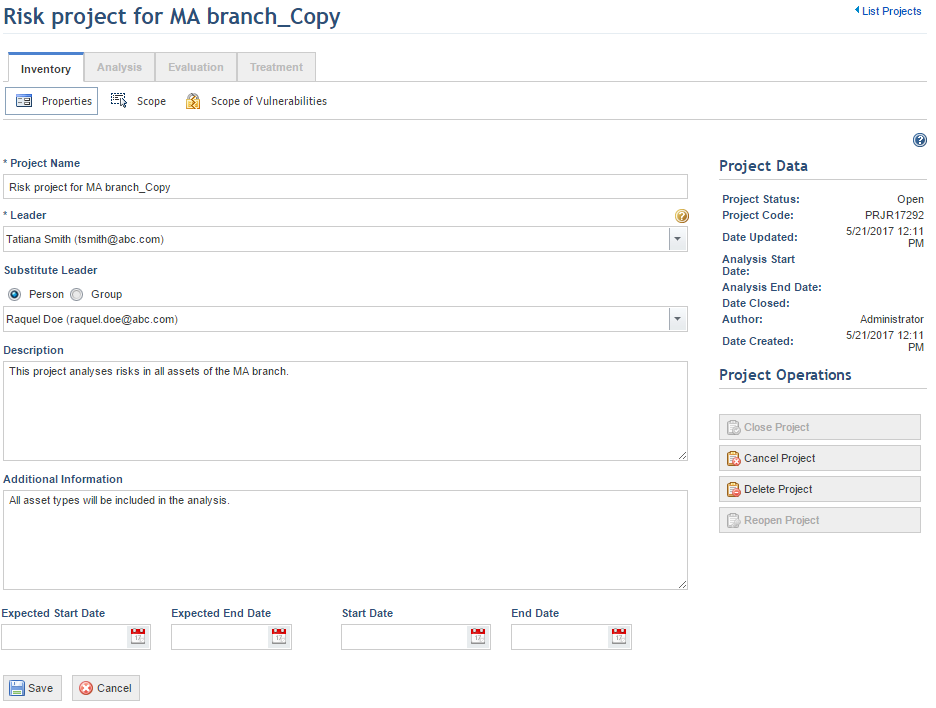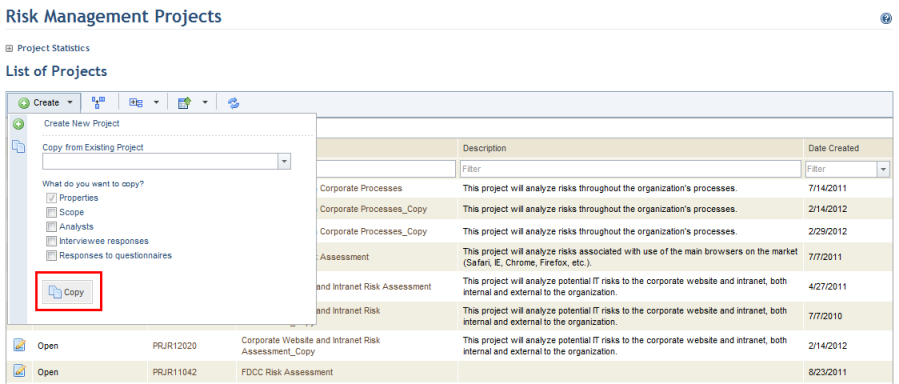
This topic explains how to create risk projects based on copies of existing projects. Copying a project can be useful if you want to re-analyze assets or if the new project has characteristics similar to those of another project. The following objects can be copied: the scope, the analysts assigned to answer the questionnaires, the answers provided by interviewees, and the answers to questionnaire controls.
When a project is copied, all its properties are included in the copy, except the fields for the start and end dates and the expected start and expected end dates of the project. When the scope of a project is copied, any asset components in the scope of the original project that were deleted from the Organization module will not be copied. In addition, the interviewees assigned to answer interviews are copied according to the original project. The status of each questionnaire becomes Not Opened in the copied project, and the user who copied it will be assigned as analyst for all questionnaires. On the other hand, if you also chose to copy the analysts from the original project, they will be kept in the copy.
The answers provided by interviewees can also be copied. In this case, interviews must be re-sent and the new interviewees will see the answers previously provided so that they can validate them and submit the interview. In order to copy the answers of these interviews, the questionnaires related to them must be closed and the interviews must have been completed. Once copied, the status of each questionnaire becomes Open, and the status of each copied interview will be Not Sent, even though their percentage of completion will be 100%. The answers of partially answered interviews are not copied. Keep in mind that the answers provided by reviewers will not be included in the copy, but any evidence provided by the original interviewees and reviewers will be displayed in the questionnaire controls. Any new evidence collected for a questionnaire will be added to the original evidence.
If you chose to copy the answers provided to a questionnaire, its original status will be kept in the copy. The status of each automated collection from the original project will become Not Started in the copy.
1. Access the Risk module.
2. In the Risk Management Projects section, click the List Projects option.
3. In the List of Projects section, click Create.
4. Select the project of origin and what you want to copy from it and click Copy (see figure below).
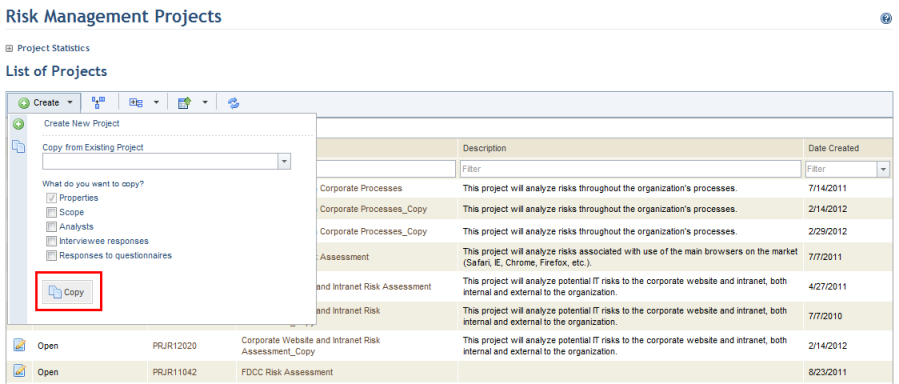
The system displays information on the project that was created (see figure below).