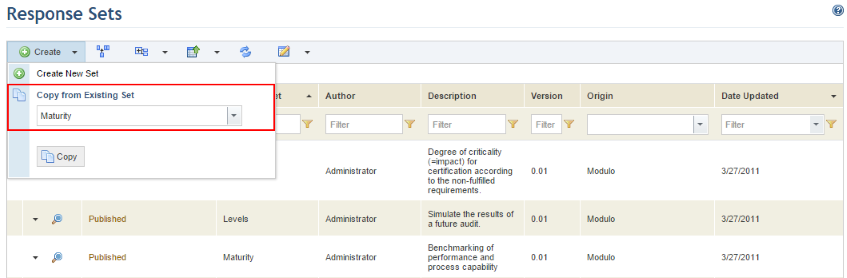
1. Access the Knowledge module.
2. Select Response Sets from the Compliance Knowledge option on the menu.
3. In the Response Sets section, click Create and select the response set you want to copy from the Copy from Existing Set field (see figure below).
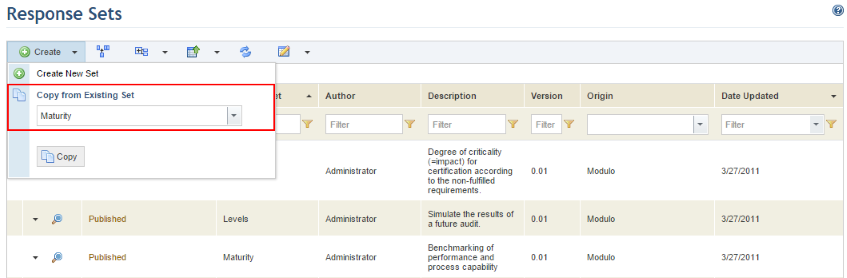
4. Click Copy.
5. Make the necessary changes and click Save. If you want to quit the operation, click Cancel.
Note: The status of the response set will show as “Being Edited” and must be published before it can be used in compliance projects.