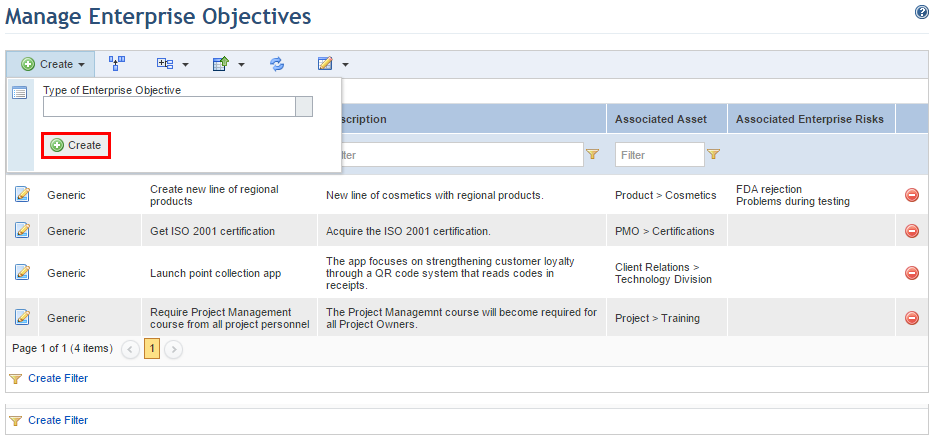
1. Access the ERM solution.
2. In the Strategic and Enterprise Objectives section, select Manage Enterprise Objectives.
The system displays the list of enterprise objectives.
3. To create an enterprise objective, click Create, select its type from the drop-down list, and then click Create (see figure below). All types registered for enterprise objectives in the Object Types section of the Administration module are available for selection.
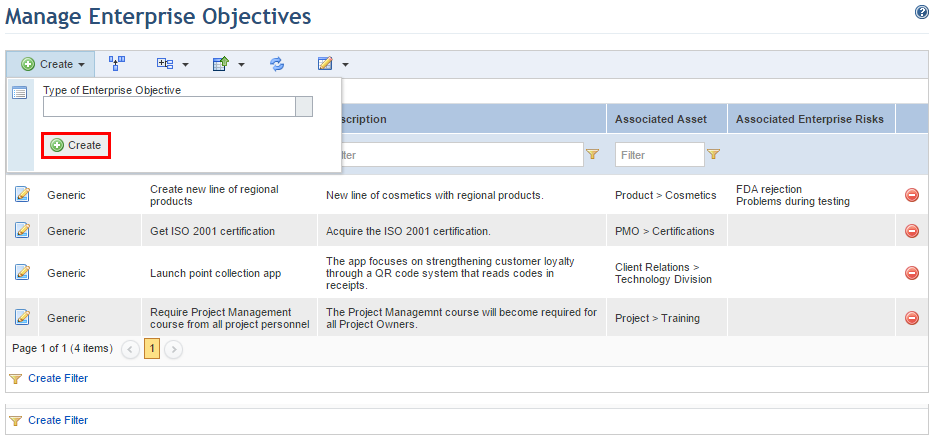
The system displays a screen where the properties of the enterprise objective can be completed. Any attributes created for enterprise objectives in the Objects and Attributes section of the Administration module will also be displayed.
4. In the Name field, enter a name to identify the enterprise objective using a maximum of 2,500 characters.
5. In the Description field, enter a description with details on the enterprise objective using a maximum of 5,500 characters.
6. The Type of Enterprise Objective field indicates the type of the objective and cannot be edited.
7. In the Associated Asset field, select the asset for which the enterprise objective is being created. All assets registered in the Organization module will be available for selection.
8. In the Associated Enterprise Risks field, click Select Enterprise Risks to associate risks that may prevent the objective from being achieved.
9. In the pop-up that appears, mark the checkbox next to the enterprise risks you want to associate with the objective and click Select Enterprise Risks (see figure below). All risks registered in the ERM solution will be listed.
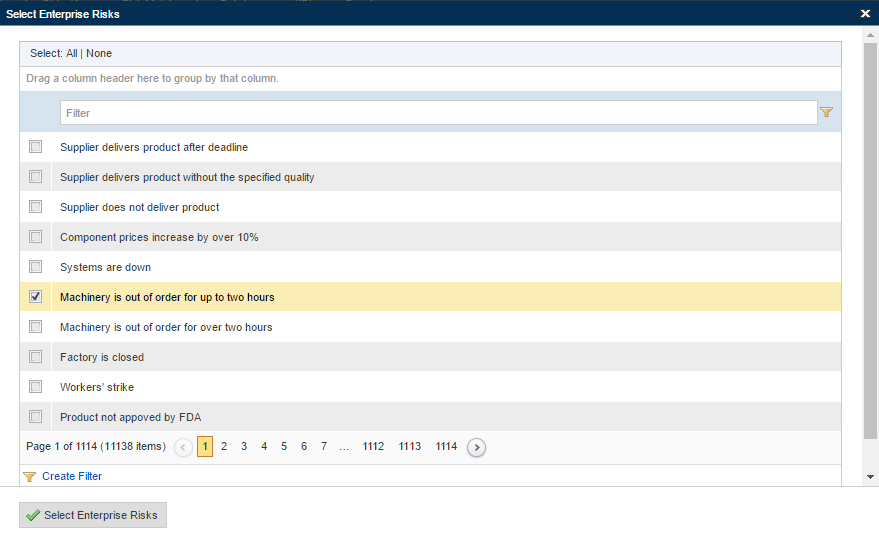
10. To remove
an associated enterprise risk, click Remove ( )
next to its name.
)
next to its name.
11. When finished, click Save. If you want to quit the operation, click Cancel (see figure below).
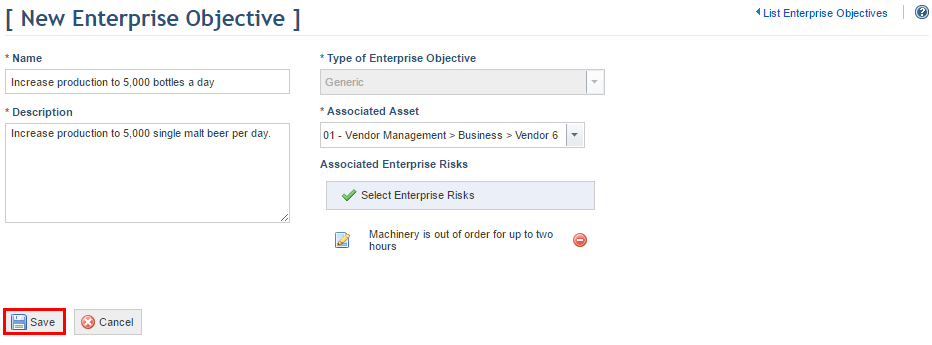
The system displays a success message.