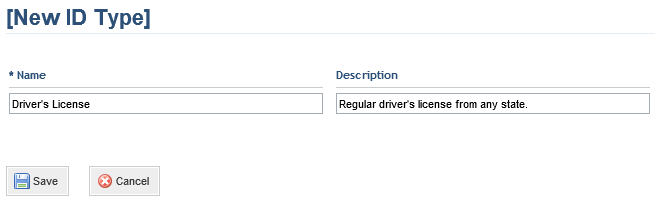
1. Access the Dispatch solution.
2. In the Customizations section, click ID Types.
The system displays the list of ID types.
3. Click Create.
The system displays a screen where you can complete the properties of the new ID type (see figure below).
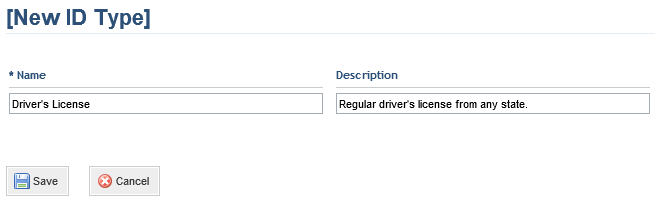
4. In the Name field, enter a name to identify the ID type using a maximum of 50 characters. This field is required.
5. In the Description field, provide a description for the ID type using a maximum of 1,000 characters.
6. When finished, click Save. If you want to quit the operation, click Cancel.
The system displays a success message and the properties of the ID type.
7. To delete an ID type, click Delete next to the type you want to delete (see figure below). Calls associated with deleted types will remain associated, but you will not be able to associate them with new calls.
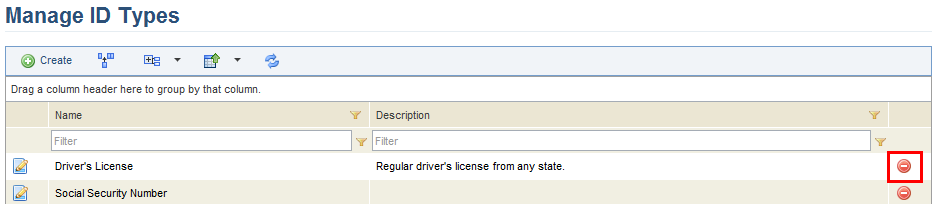
The system requests confirmation of the deletion (see figure below).
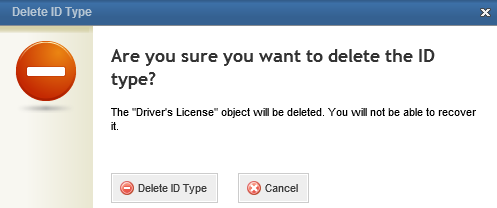
8. To confirm, click Delete ID Type. If you want to quit the operation, click Cancel.
The system displays a success message.