 ) next to the grouping type to which
the new grouping will belong.
) next to the grouping type to which
the new grouping will belong.1. Access the Knowledge module.
2. Select Groupings from the Risk Knowledge option on the menu.
3.
In the Groupings section, click Create ( ) next to the grouping type to which
the new grouping will belong.
) next to the grouping type to which
the new grouping will belong.
4. In the Grouping Name field, enter a name for the new grouping.
5. When finished, click Save (see figure below). If you want to save the grouping and create a new one, click Save and Create New. If you want to quit the operation, click Cancel.
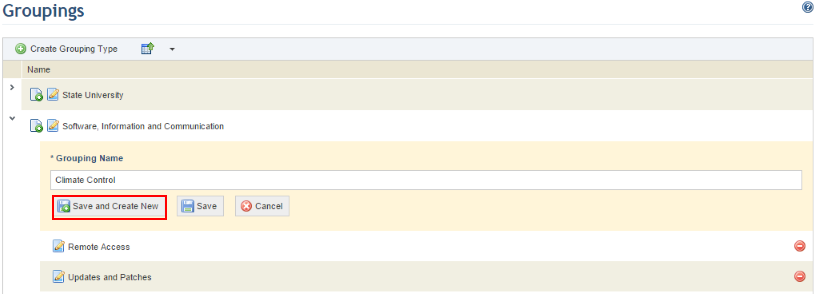
The system displays a success message.