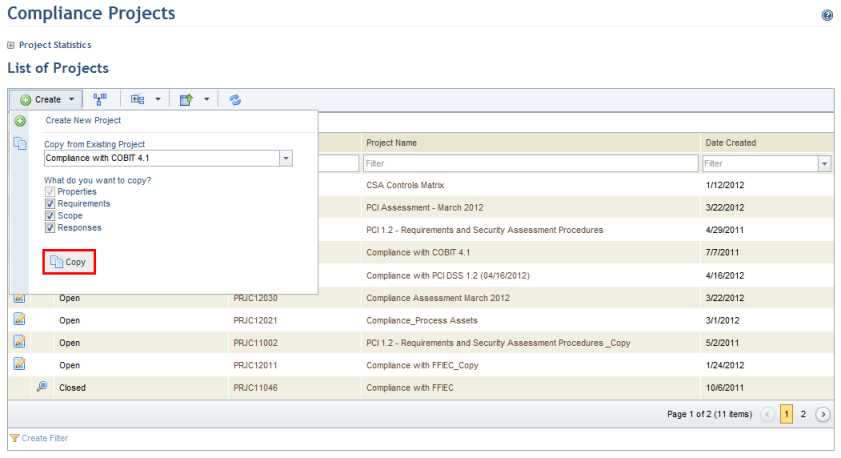
This topic explains how to create compliance projects based on copies of existing projects. The following objects can be copied: the requirements of authoritative documents, the scope (including the business components, people and assets added to it), and the answers provided by interviewees.
Note that when the scope of a project is copied, any objects in the scope of the original project that were deleted from the Organization module will not be copied. In addition, the interviewees assigned to answer interviews are copied according to the original project. When copying requirements, only the requirements from the same versions of the authoritative documents as those in the original project will be copied, and any new changes made to these documents in the Knowledge module will not be copied.
When the answers provided in interviews are copied, these interviews can be re-sent, in which case the new interviewees will see the answers previously provided so that they can validate them and re-submit the interviews. Note that the status of each copied interview will be "Not Sent", even though its percentage of completion will be 100%. Keep in mind that the answers of partially answered interviews and the answers provided by reviewers will not be included in the copy.
1. Access the Compliance module.
2. In the Projects section, select the List Projects option.
3. In the List of Projects section, click Create.
4. In the Copy from Existing Project area, select the project of origin and the option you want to copy from it and click Copy (see figure below).
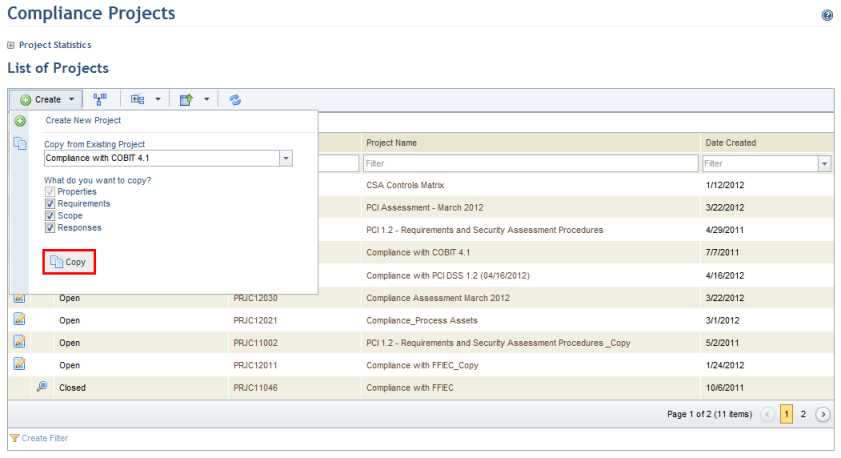
Note: If you copy a project and there is an asset, person, or business component included in its scope that was deleted from the Organization module, the deleted object will not be copied.
The system displays information on the project that was created.
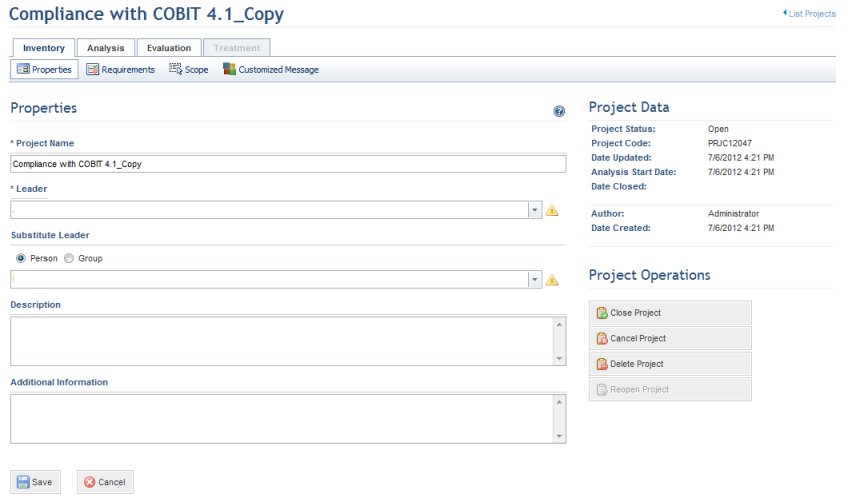
Note: All interviews and reviews from the original project will become "Not Sent" in the copied project.