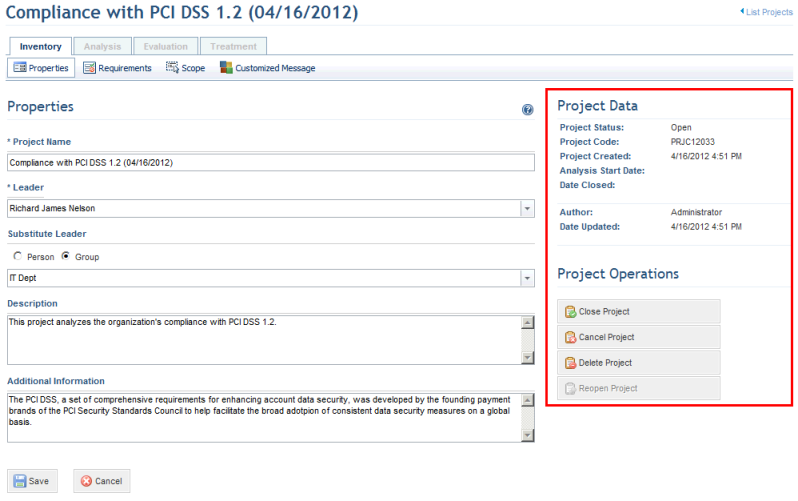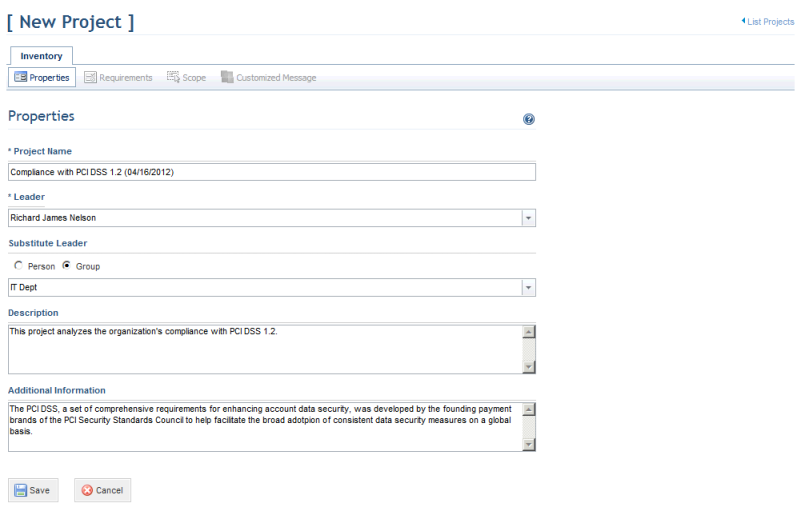
1. Access the Compliance module.
2. In the Projects section, click the New Project option.
The system displays a screen where information on the new project should be entered (see figure below).
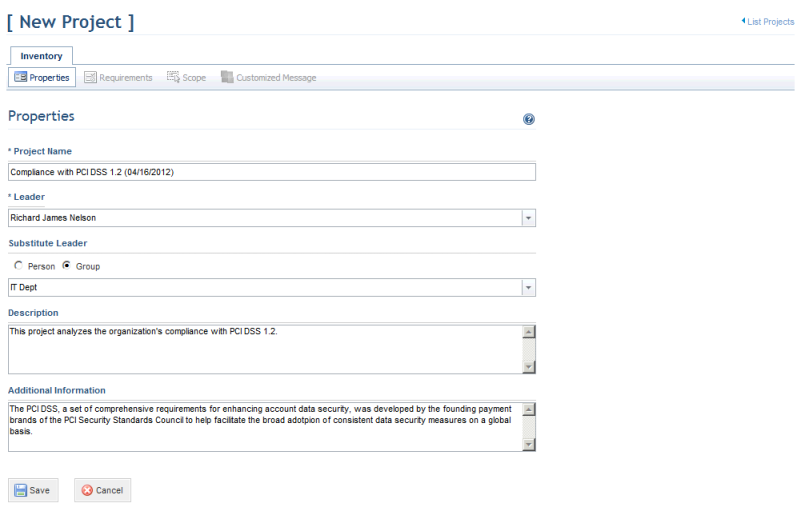
3. In the Project Name field, enter a meaningful name that identifies the purpose and reach of the analysis. This field is required and is limited to 300 characters.
4. In the Leader field, click the combo box to select the user responsible for planning, developing, and monitoring the project. By default, this role receives permission to manage the project, generate reports, and run queries for the projects to which they were assigned. Note that this person must be included in the list of restrictions for this role in the Role Restrictions section of the Administration module, and must also be included in the Risk Module Users profile to gain access to the module.
5. In the Substitute Leader field, click the combo box to select the substitute leader for the project. By default, this role receives the same permissions as the leader. Note that this person or group must be included in the list of restrictions for this role in the Role Restrictions section of the Administration module, and must also be included in the Risk Module Users profile to gain access to the module. Also note that the substitute leader cannot be the same person as the project leader.
6. In the Description field, enter the main characteristics of the project.
7. In the Additional Information field, enter other relevant project characteristics.
8. When finished, click Save. If you want to quit the operation, click Cancel.
The system displays three new tabs and the project’s details (see figure below). These tabs will be explained later in this chapter.