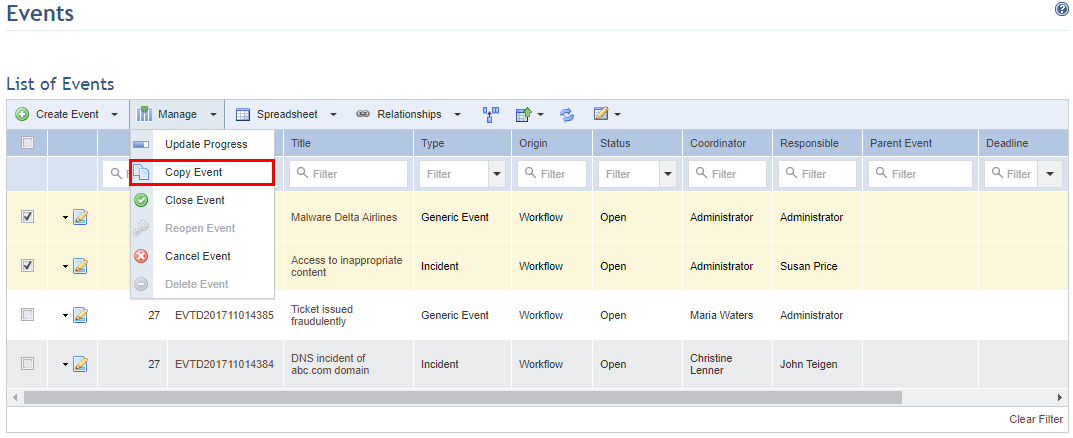
1. Access the Workflow module.
2. In the Events section, mark the checkboxes next to the events you want to copy, click Manage and select Copy Event from the drop-down list that appears (see figure below).
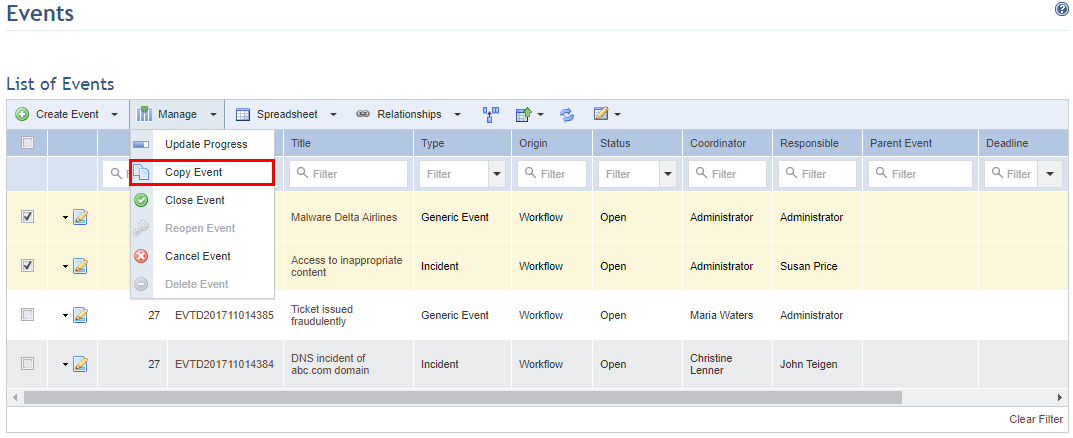
The system displays a pop-up where you can confirm the operation (see figure below).
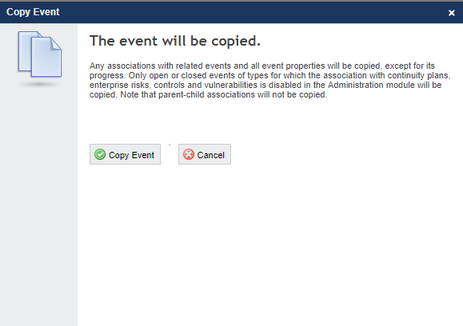
Note: Only open or closed events created in this module will be copied. In addition, only events of types in which the association with continuity plans, enterprise risks, controls and vulnerabilities is disabled in the Administration module can be copied. If events have parent-child associations, their parent and child events will not be copied.
3. Click Copy Event to confirm. If you want to quit the operation, click Cancel.
The system displays a success message and the copied events are displayed in the main list. By default, the title of a copied event is the title of the event from which it was copied plus the suffix "_copy". The user who created the event by copy is assigned as its author.