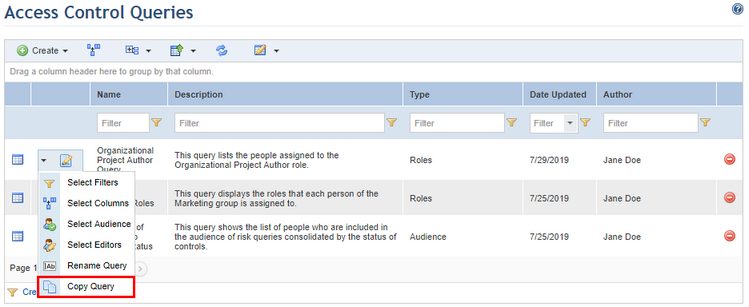
This topic explains how to copy queries in the Administration module. The copied query will have the same settings as the original one (filters, column options, audience and editors). You can only copy queries of which you are author, editor, or an audience member. Note that when an audience query is copied, the results of the original query will also be included in the copied query; nevertheless you will only be able to open and view the generic reports, dashboards and queries that you have permission to.
1. Access the Administration module.
2. Click the Queries option from the Access Control section.
3. In the Access Control Queries section, click Edit next to the query you want to copy and click Copy Query (see figure below).
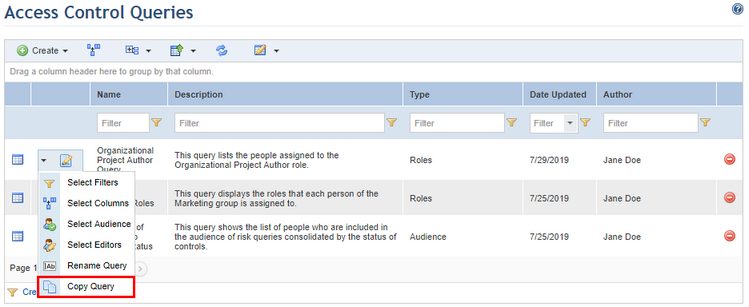
The system requests confirmation to copy the query (see figure below).
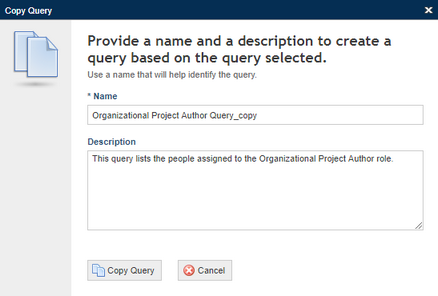
4. In the Name field, enter a name for the copy of the query using up to 50 characters. By default the suffix "_copy" is added to the query name.
5. In the Description field, enter a brief description for the query using up to 4,000 characters.
6. Click Copy Query to confirm. If you want to quit the operation, click Cancel.
The system displays a success message and the new query is listed in the Access Control Queries section, where its properties can be edited.