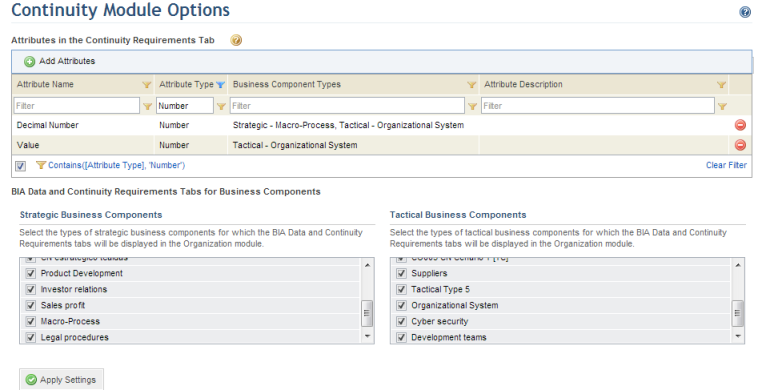
1. Access the Administration module.
2. Select Continuity Module Options option from the Customizations option on the menu.
The system displays the section where options for the Continuity module can be managed (see figure below).
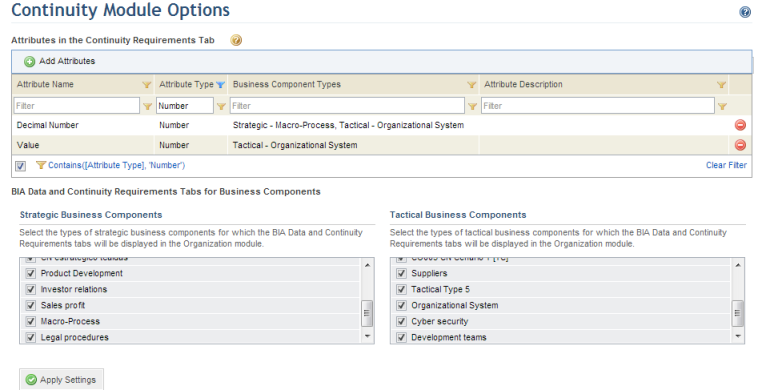
3. In the Attributes in the Continuity Requirements Tab section, click Add Attributes to select the attributes to be displayed in the Continuity Requirements tab for business components in the Organization module.
4. In the window that appears, mark the checkboxes next to the attributes you want to display and click Add Attributes (see figure below). If you want to quit the operation, click Cancel.
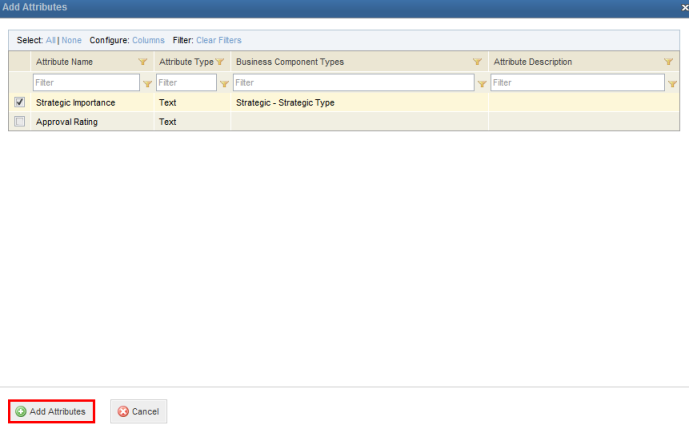
5.
To remove an attribute from the list, click Remove ( )
next to its name. Note that in this case the attribute will again be displayed
on the Attributes tab, and any values provided it for it will not be
lost.
)
next to its name. Note that in this case the attribute will again be displayed
on the Attributes tab, and any values provided it for it will not be
lost.
6. In the BIA Data and Continuity Requirements Tabs for Business Components area, mark the checkboxes next to the business component types for which the BIA Data and Continuity Requirements tabs will be displayed in the Organization module.
7. When finished, click Apply Settings.
The system displays a success message.