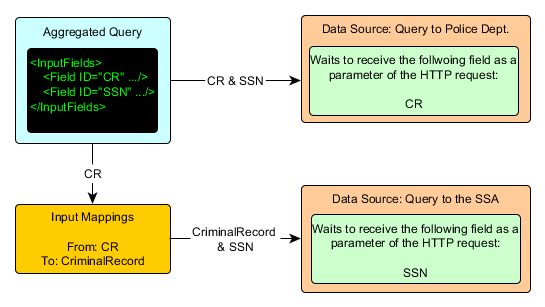
This topic explains how to create mappings between corresponding input fields. When adding a data source to an aggregated query, this mapping resource can be used define that a certain input field will be sent to the data source in question with a different name. In other words, this feature is used when an aggregated query has to send a data source the same input data that was registered under two or more different field names (see figure below). For details on input fields and how to configure them, see Appendix -> Configurations for Aggregated Queries -> Registering Aggregated Queries -> How to Configure Input Fields for an Aggregated Query.
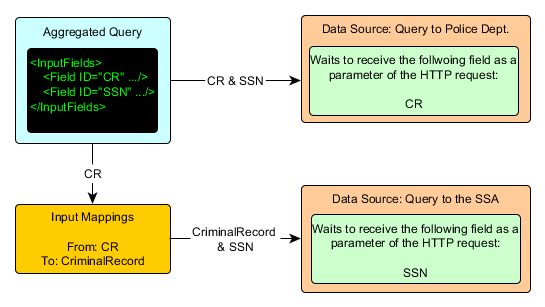
Mappings are registered in the InputMappings set when adding a data source to an aggregated query:
<DataSource ID="dataSource1">
<InputMappings>
<Map From="CR" To="CriminalRecord" />
</ InputMappings >
</DataSource>
Each mapping is registered using a Map element, which must contain two required attributes:
•From: Indicates the original identifier of the input field.
•To: Indicates how this input field will be identified specifically for the data source in question.