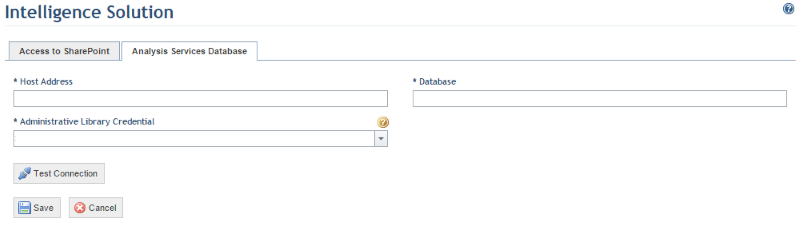
1. Access the Administration module.
2. In the Settings section, click the Intelligence Solution option.
The system displays a page where access to SharePoint and to Microsoft Analysis Services can be configured (see figure below).
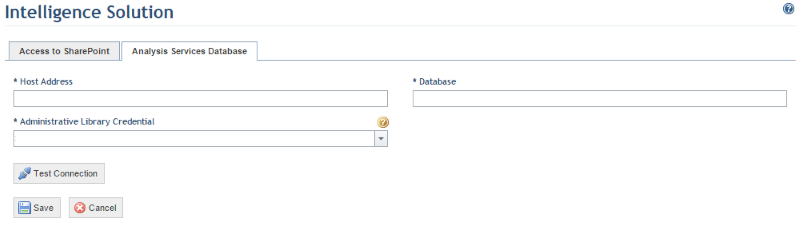
3. In the Host Address field from the Analysis Services Database tab, enter main address to access Microsoft Analysis Services.
4. In the Database field, enter the name of the dimensional database inside Microsoft Analysis Services where the data to be used in reports is stored.
5. In the Administrative Library Credential field, select one of the credentials listed to access the Microsoft Analysis Services database. These must be previously registered in the Credentials section of the Administration module.
6. Click Test Connection to check that the information provided is correct.
7. When finished, click Save. If you want to quit the operation, click Cancel.
The system displays a success message.