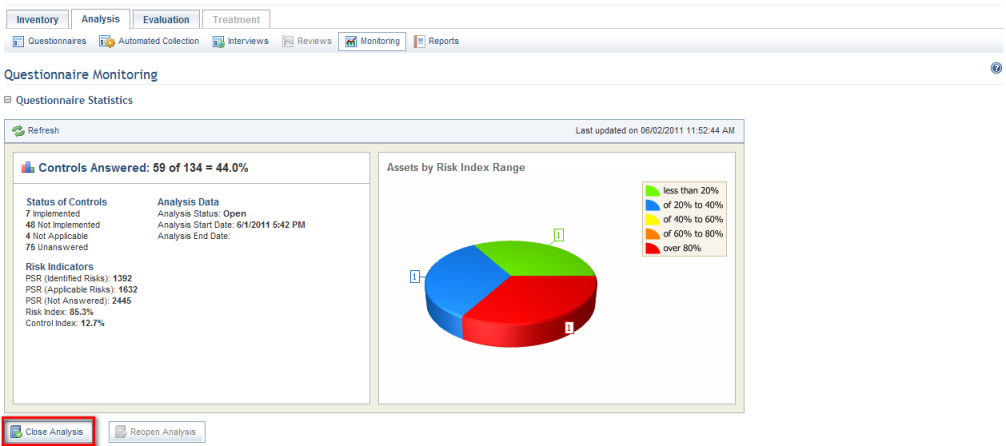
This section explains how to close the analysis phase of a risk project. Upon taking this action, the system makes the following changes:
•Questionnaires with unanswered controls are updated to "Not Applicable".
•Open questionnaires with collections associated with them will have their collections cancelled and their controls will be updated to "Not Applicable".
•Open questionnaires with interviews associated will be cancelled and their controls will be updated to "Not Applicable".
•Open analyses of vulnerabilities that have not been processed will be processed and updated to "Closed".
•Open analyses of vulnerabilities that have been processed will be updated to "Closed".
Note that if there are questionnaires with the status "Not Open" in the scope of project, an alert appears explaining why the analysis phase cannot be closed and what should be done. When the analysis phase is closed, the questionnaires can be viewed but not edited unless the analysis phase and questionnaires are reopened.
1. Access the Risk module.
2. In the Risk Management Projects section, click the List Projects option.
3. In the List of Projects section, click Edit next to the risk management project whose analysis phase you want to close.
4. Click the Analysis tab.
5. Click Monitoring.
6. Click Close Analysis (see figure below).
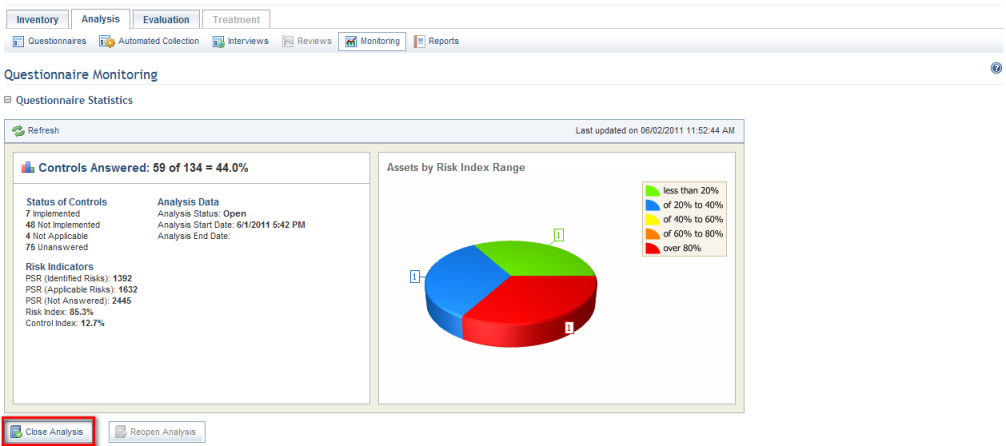
The system requests confirmation to close the analysis phase (see figure below).
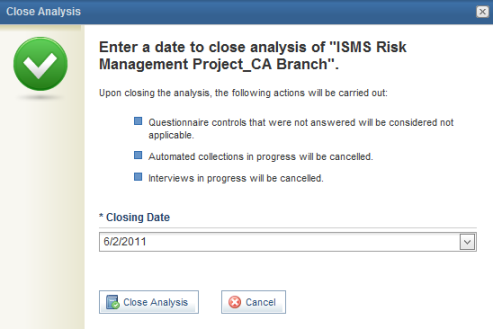
7. Enter the date the analysis phase is being closed and click Close Analysis.
The system displays a success message.