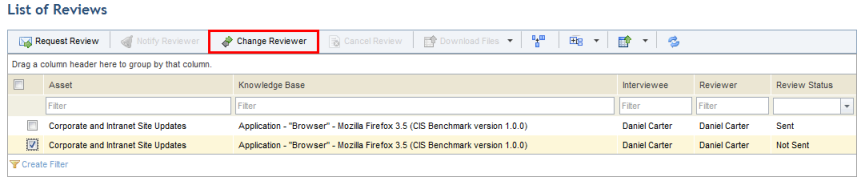
This topic explains how to reassign a review to someone else. This can only be done before the review is first requested (review status: "Not Sent"), if it was cancelled (review status: "Cancelled"), or if the revisions were sent back to the interviewee (review status: "Re-Sent by Reviewer").
1. Access the Risk module.
2. In the Risk Management Projects section, click the List Projects option.
3. In the List of Projects section, click Edit next to the risk project for which you want to change the reviewer.
4. Click the Analysis tab.
5. Click Reviews.
6. Mark the checkboxes next to the interview for which you want to change the reviewer and click Change Reviewer (see figure below).
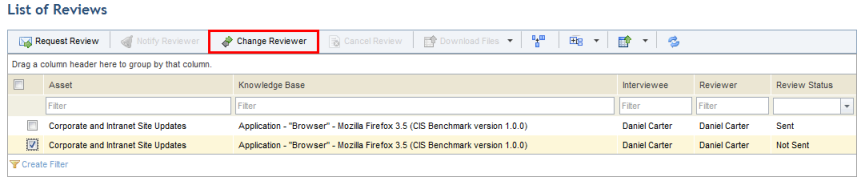
The system displays a window where the new reviewer can be selected (see figure below).
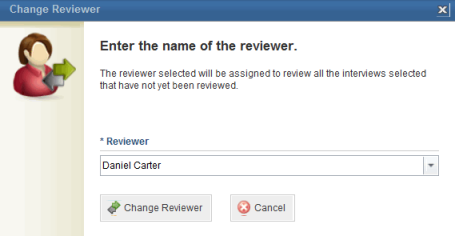
7. Select the new reviewer from the combo box and click Change Reviewer. If you want to quit the operation, click Cancel.
The system displays a success message.