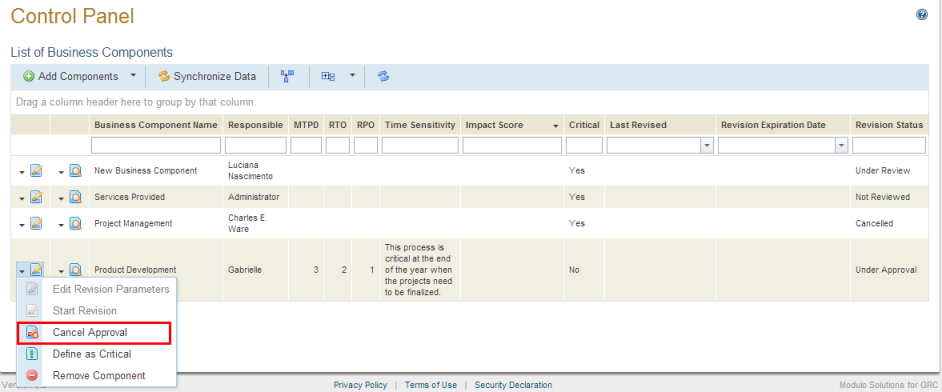
This topic explains how to cancel the approval workflow for business component data that has been reviewed by the person responsible for it. When a business component approval workflow is initiated, each approver assigned checks and confirms the information until the last approver on the list approves the data. This process can be cancelled at any time. If cancelled, a notification e-mail will be sent to the person who requested the approval, to the approvers assigned, as well as to the person responsible for the business component. This e-mail is sent through a workflow rule entitled "Continuity – Revision of Business Component Data Cancelled". This workflow rule is created with the installation of the Continuity module and should not be disabled, otherwise the notification e-mails will not be sent.
Cancellations (manual and automatic) are logged in the Justification field, which can be added to the main list using the Configure Columns option.
1. Access the Continuity module.
2. Select Control Panel from the Impact Analysis option on the menu.
3. In the List of Business Components section, click Edit next to the business component for which you want to cancel approval of a business component for which an approval workflow has already been started and select the Cancel Approval option (see figure below).
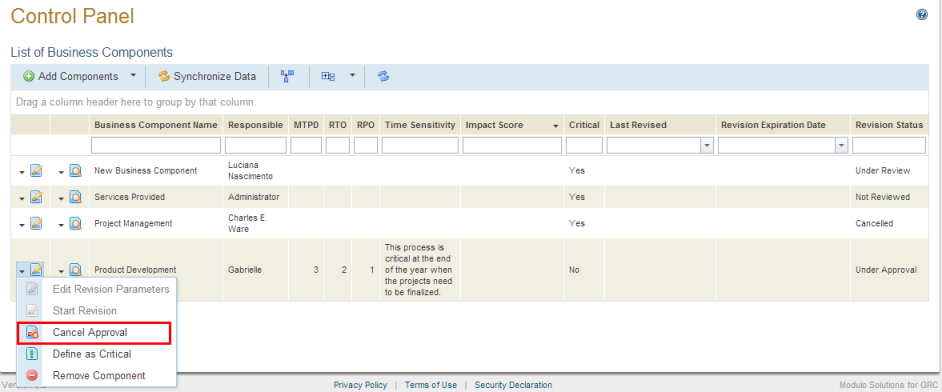
The system requests confirmation to cancel the approval workflow (see figure below).
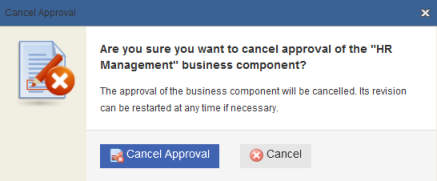
4. Click Cancel Approval to confirm. If you want to quit the operation, click Cancel.
The system displays a success message.