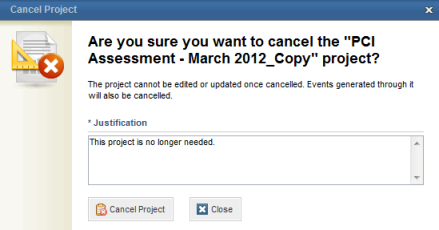
1. Access the Compliance module.
2. In the Projects section, click the List Projects option.
3. In the List of Projects section, click Edit next to the compliance project you want to cancel.
4. Click Cancel Project.
The system requests confirmation of the cancellation (see figure below).
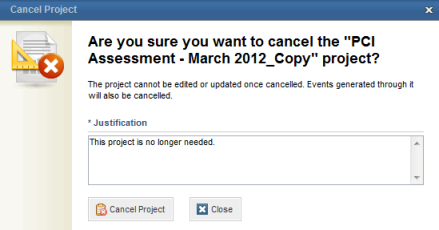
5. Enter a justification for the project cancelation in the Justification field.
6. Click Cancel Project to cancel the project. Any events generated through this project and any of their child events will also be cancelled. In this case, any parent and child events will be cancelled as long as you have permission to all these events. If there are any events from the project in question associated with events generated in other projects, click Disassociate and Cancel to disassociate the events so that the project can be cancelled. If you want to quit the operation, click Close.
The system displays a success message.