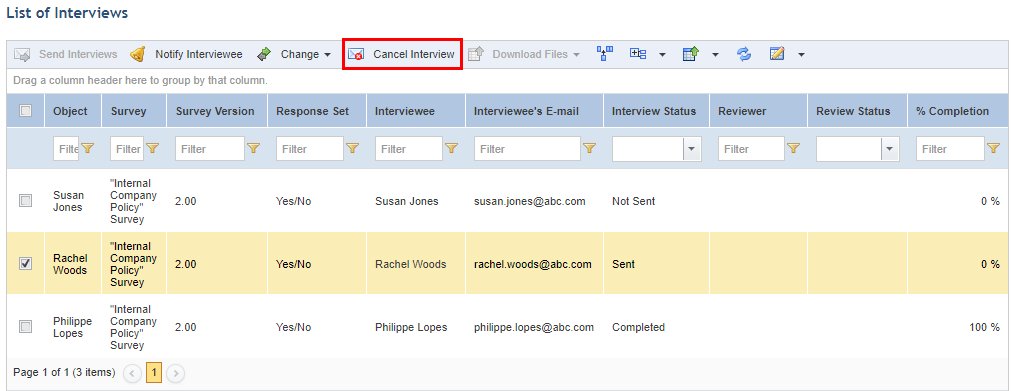
This topic explains how to cancel interviews for a compliance project. Interviews can only be cancelled if their status is "Sent", "Re-Sent by Reviewer", or "Partially Answered". Interviewees and reviewers will be notified when an interview is cancelled.
1. Access the Compliance module.
2. In the Projects section, click the List Projects option.
3. In the List of Projects section, click Edit next to the project containing the interview you want to cancel.
4. Click the Analysis tab.
5. In the List of Interviews section, mark the checkboxes next to the interviews you want to cancel and click Cancel Interview (see figure below).
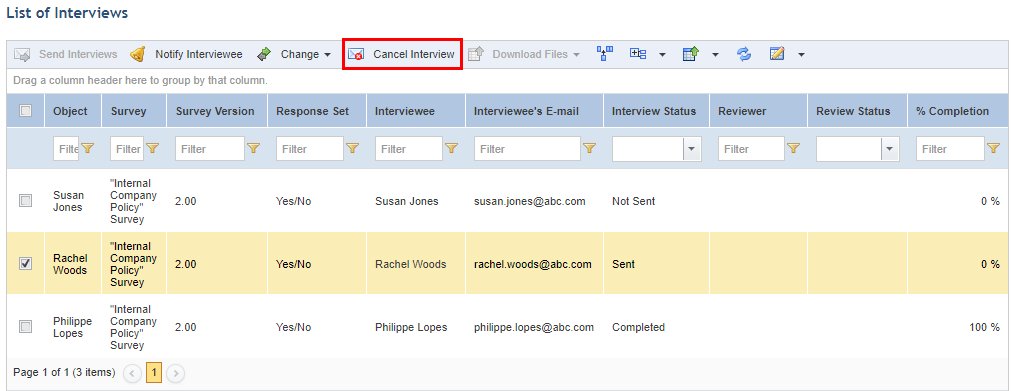
The system requests confirmation of the cancellation (see figure below).
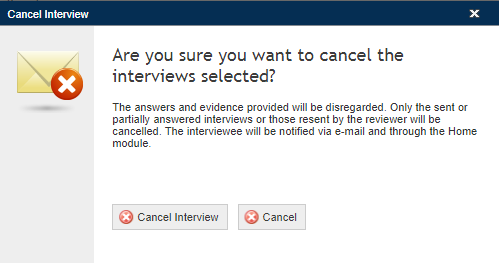
6. Click Cancel Interview to confirm. If you want to quit the operation, click Cancel.
The system displays a success message.