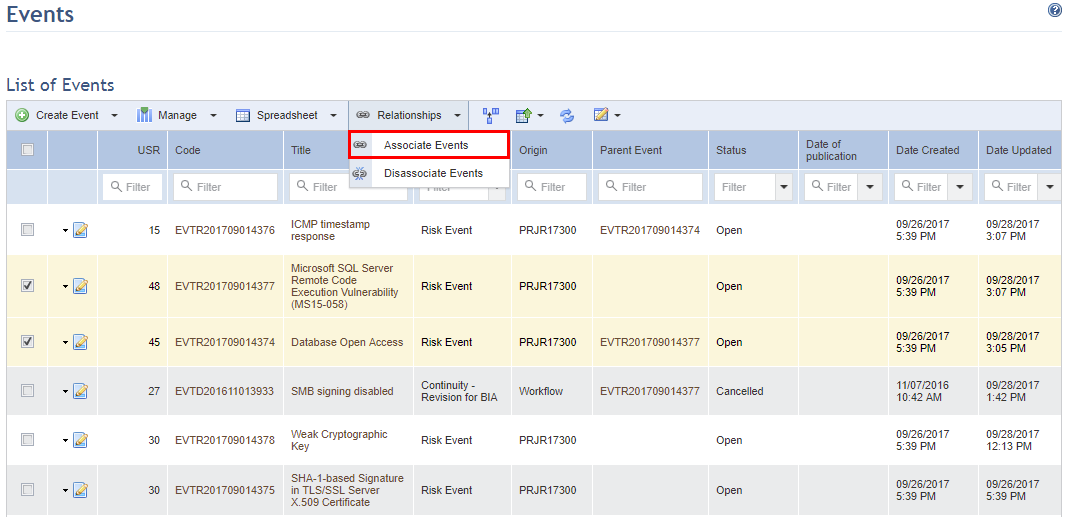
1. Access the Workflow module.
2. In the Events section, mark the checkboxes next to the events you want to associate.
3. Click Relationships and select Associate Events from the drop-down list that appears (see figure below).
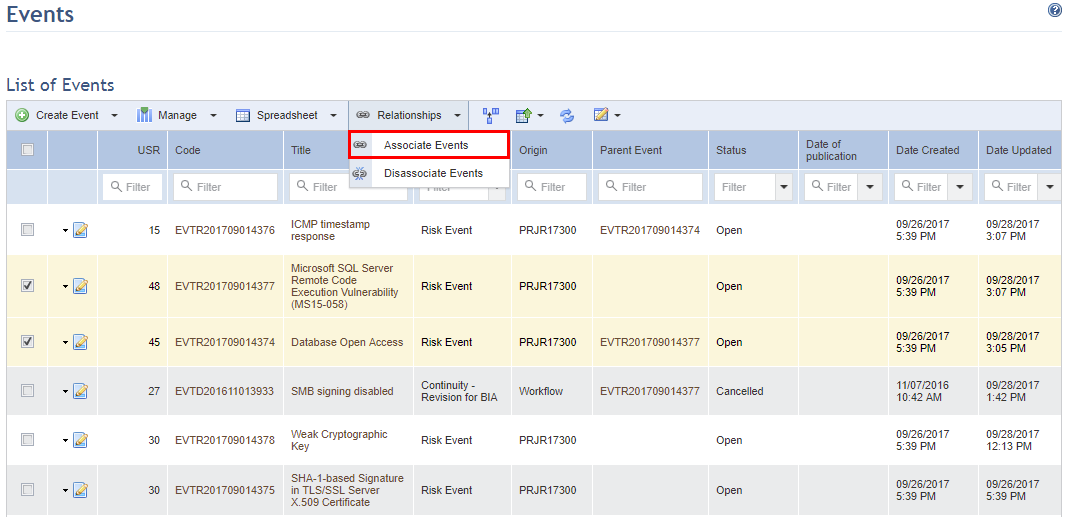
The system displays a window where the selected events can be associated horizontally with other events (related) or vertically (parent-child).
4. In the Association Type field, mark the Child option if you want to associate the selected events with a parent event.
5. Add any necessary filters and click List Events.
6. Select an event and click Associate Parent Event. Note that only one event can be selected, as child events can only have one parent.
7. To associate the selected events using the horizontal association, mark the Related checkbox at the top of the page.
8. Add any necessary filters and click List Events.
9. Select the events you want to associate and click Associate Events.
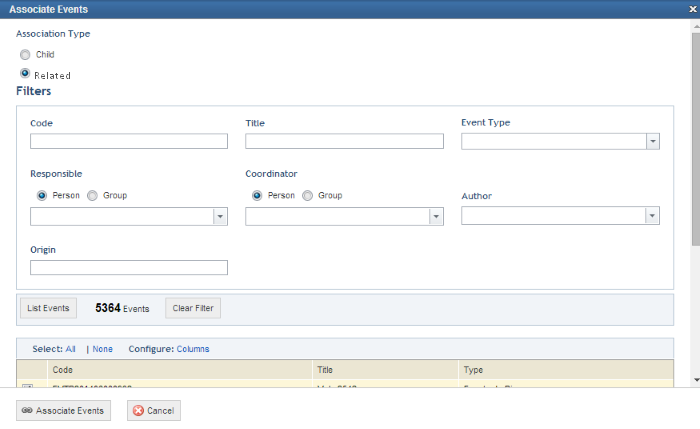
The system displays a success message indicating the number of events associated and the association is recorded in the history of the Progress tab of these events.