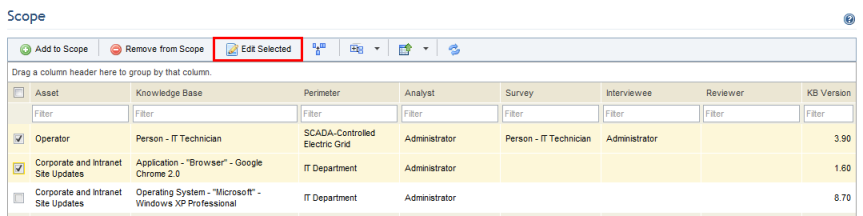
1. Access the Risk module.
2. In the Risk Management Projects section, click the List Projects option.
3. In the List of Projects section, click Edit next to the risk project containing the interview for which you want to assign a reviewer.
4. Click Scope.
5. Mark the checkboxes next to the asset components whose corresponding interviews you want reviewed and click Edit Selected (see figure below).
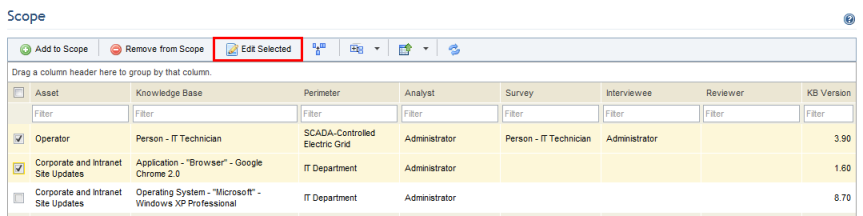
The system displays a window where the reviewer can be selected (see figure below).
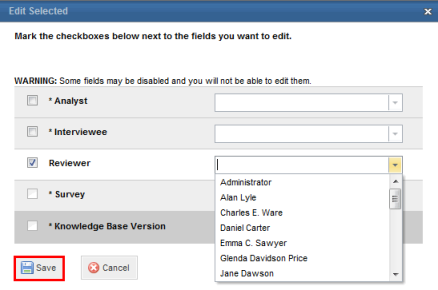
6. Select a reviewer and click Save. If you want to quit the operation, click Cancel to discard the changes.
The system displays a success message.