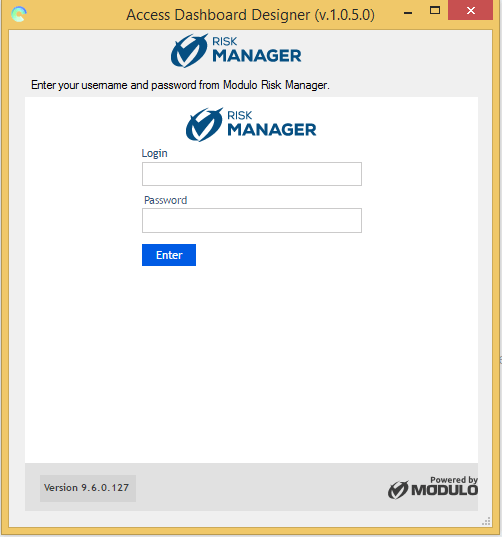
1. Open the Dashboard Designer program.
2. On the login screen, enter your username in the Login field.
3. In the Password field, type your password.
Note: the username and password must be the same as the ones you use to accesss Modulo Risk Manager.
4. Click Enter (see figure below).
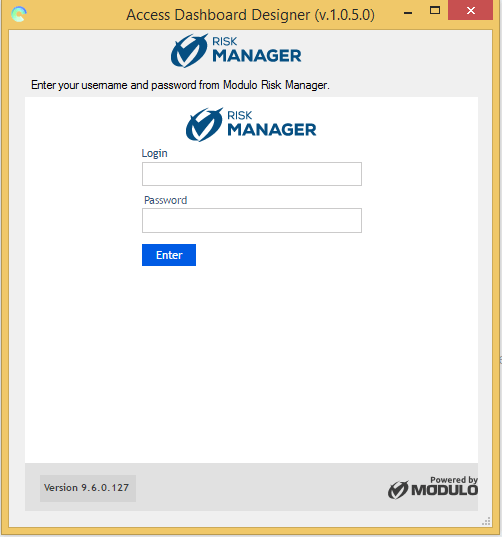
If you have previously accessed the application, your credentials will be displayed if they are still valid (see figure below).
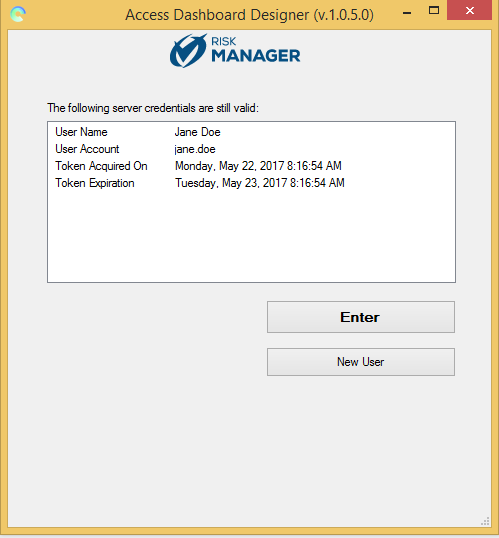
5. Click Enter to access the program with the credentials displayed.
6. Click New User to access the program with other credentials and repeat the previous steps.
When you log in to the application, the dashboard selection window is displayed (see figure below).
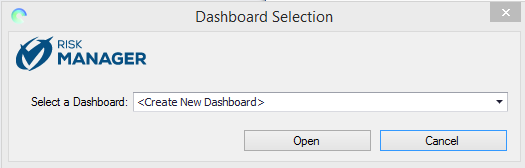
All dashboards of which you are the author will be listed. You can select an existing dashboard to edit it or create a new dashboard.
7. Select the option you want and click Open to create a new dashboard or open an existing dashboard. If you want to quit the operation, click Cancel.
The application displays the selected dashboard or the data source selection window, depending on which option was selected.