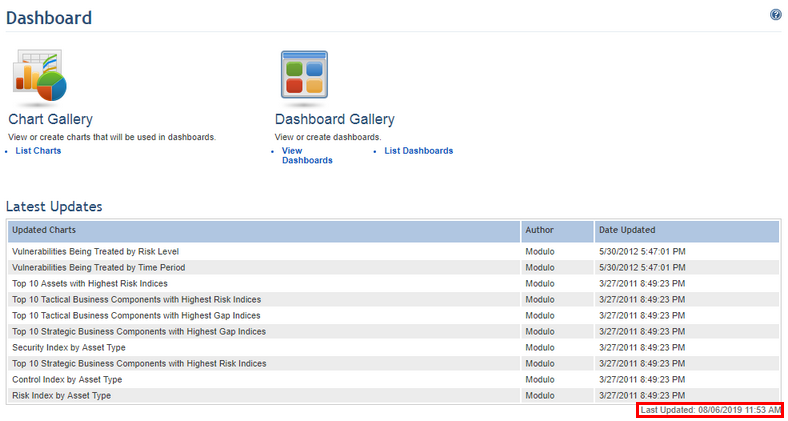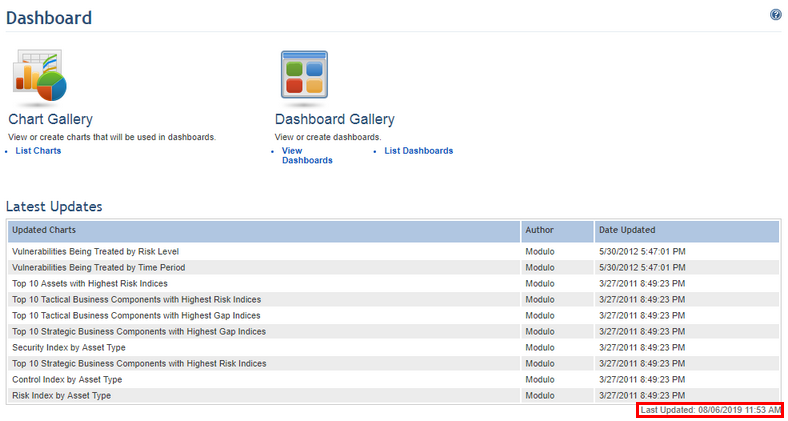
This topic explains how to create an integration task for the Dashboard module.
This integration creates a routine for exporting certain data used by the system for the dashboard service. The Dashboard module uses a separate database from the main system database in order to store data that will be plotted on charts. The Dashboard service needs to routinely update its database with the system’s main database to display accurate information.
The system displays a notification informing whether or not the Dashboard was integrated and, if it was, the time it was last updated. If the message “The dashboard extraction was not performed” is displayed in the lower left corner of the Dashboard module, an integration task for the Dashboard must be created so that the information can be extracted and the charts can display the data. Otherwise, the date it was last updated will appear (see figure below). If, for example, a project was created after the date it was last updated, then you know the integration task needs to be executed again so that charts can display the most recent information.